Report Builder
SplendidCRM allows tight integration with Microsoft's Report Builder, which is distributed with SQL Server 2008 Standard and Enterprise Editions.Reports can be opened from within Report Builder and saved directly back to the CRM.
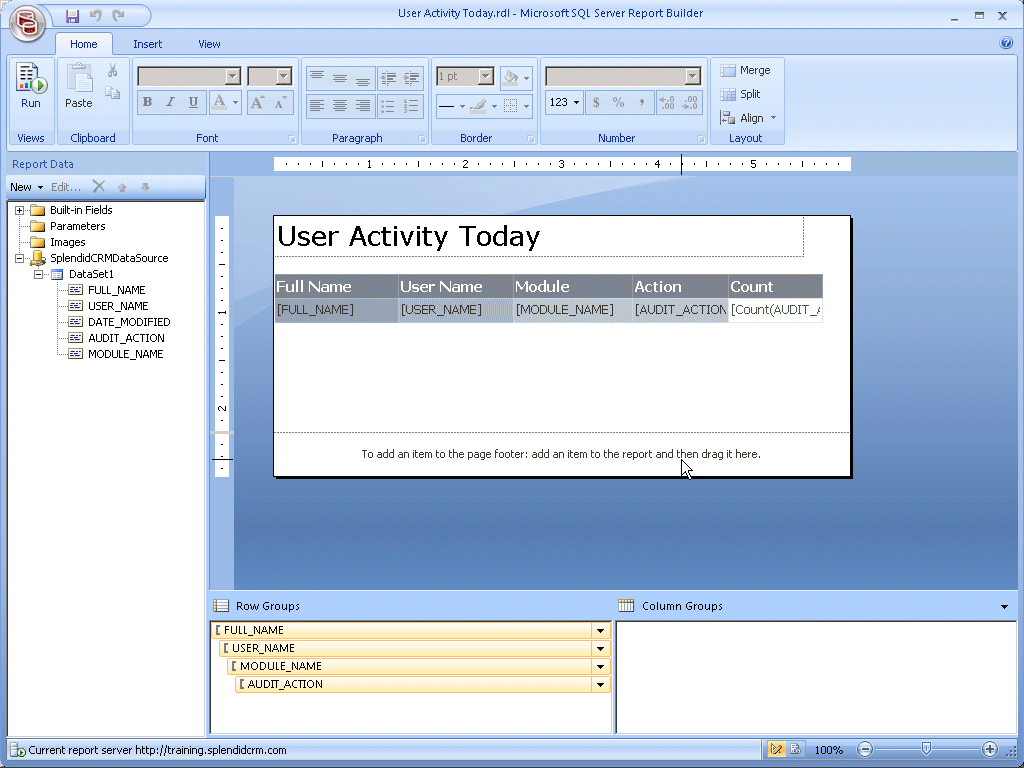

Time: 2:59
Editions: Enterprise